Create an Account
Setting up your account It's easy to get started. The website is fast & lightweight and provides a user-friendly interface. The first step towards creating life-like voiceovers is creating your Verbatik account.
Visit Verbatik
There are two options available to create an account with Verbatik AI.
- Continue with a Google account
- Email address and Password
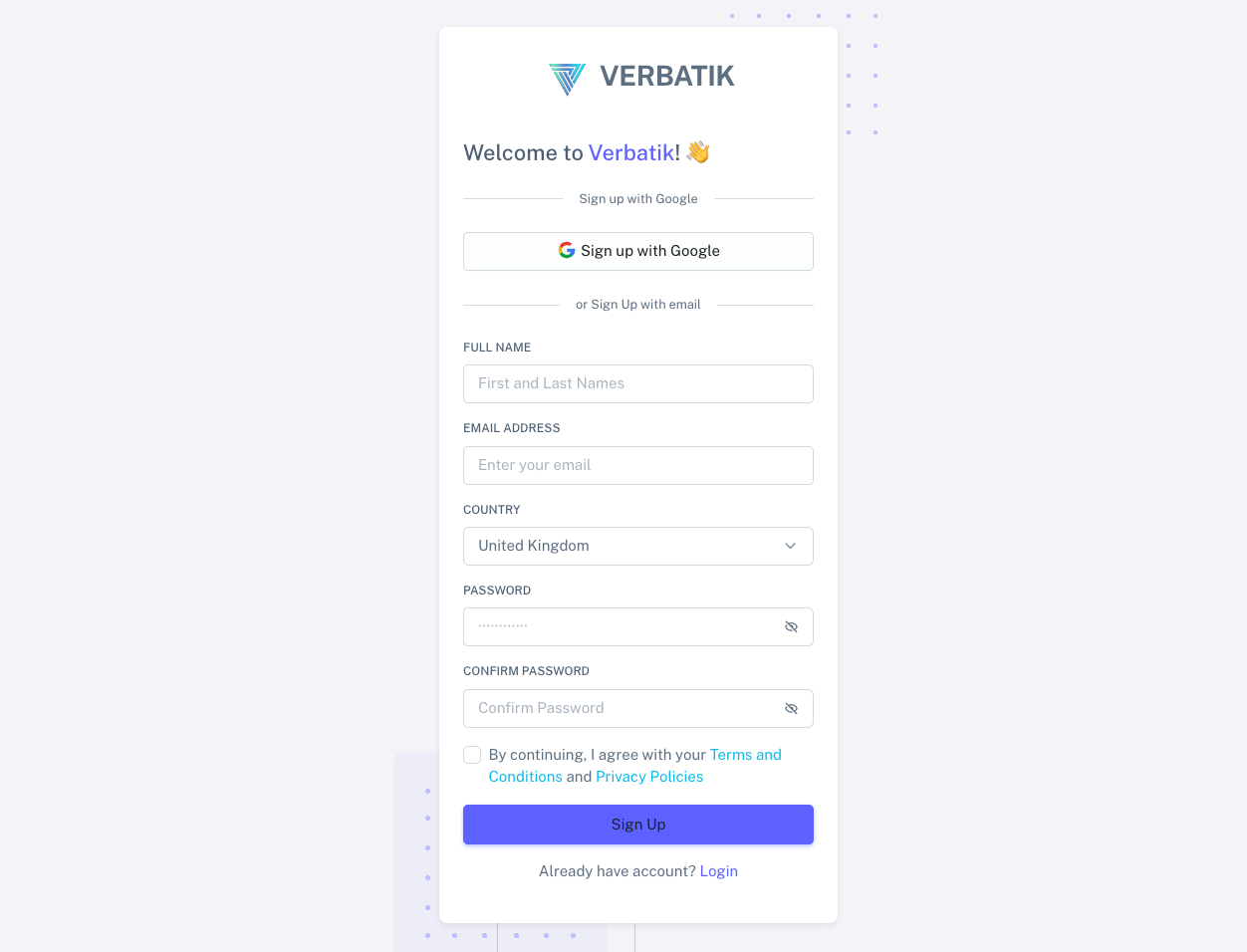
Use Google Sign Up to create an account in 2 clicks.
A quick way to sign up! If you are an existing or a new user, this option lets you log in to Verbatik using your existing Google account, the same account you already use with Gmail, Play, Photos and other Google services.
Email & Password
- Here are the few quick steps: After entering the email address and password, click on Create Account.
It is recommended to use passwords of at least eight (8) characters or more (longer is better) for passwords. This may include a combination of uppercase letters, lower case letters, numbers, and special characters to make it more secure. However, this is not mandatory for setting a password.
Verbatik will send a verification email to your registered email address. Click on the link provided in the email to verify your email address.
Did you not get the verification email?
If the verification email has not been sent, it could be due to the following reasons:
Spam: Sometimes, email service providers may block emails from unrecognised platforms. Kindly check your Spam folder and move the email to your primary inbox to ensure future emails from VERBATIK are not sent to spam. To resend the verification email, click on the Resend Activation Link.
Incorrect Email ID: In such cases, start the signup process from the beginning and enter your correct email address.
Still unable to verify your account?
Reach out to us on live chat, and we will do the needful. Once your account has been created, you can now explore Verbatik and its offerings using your free trial.
Signing In
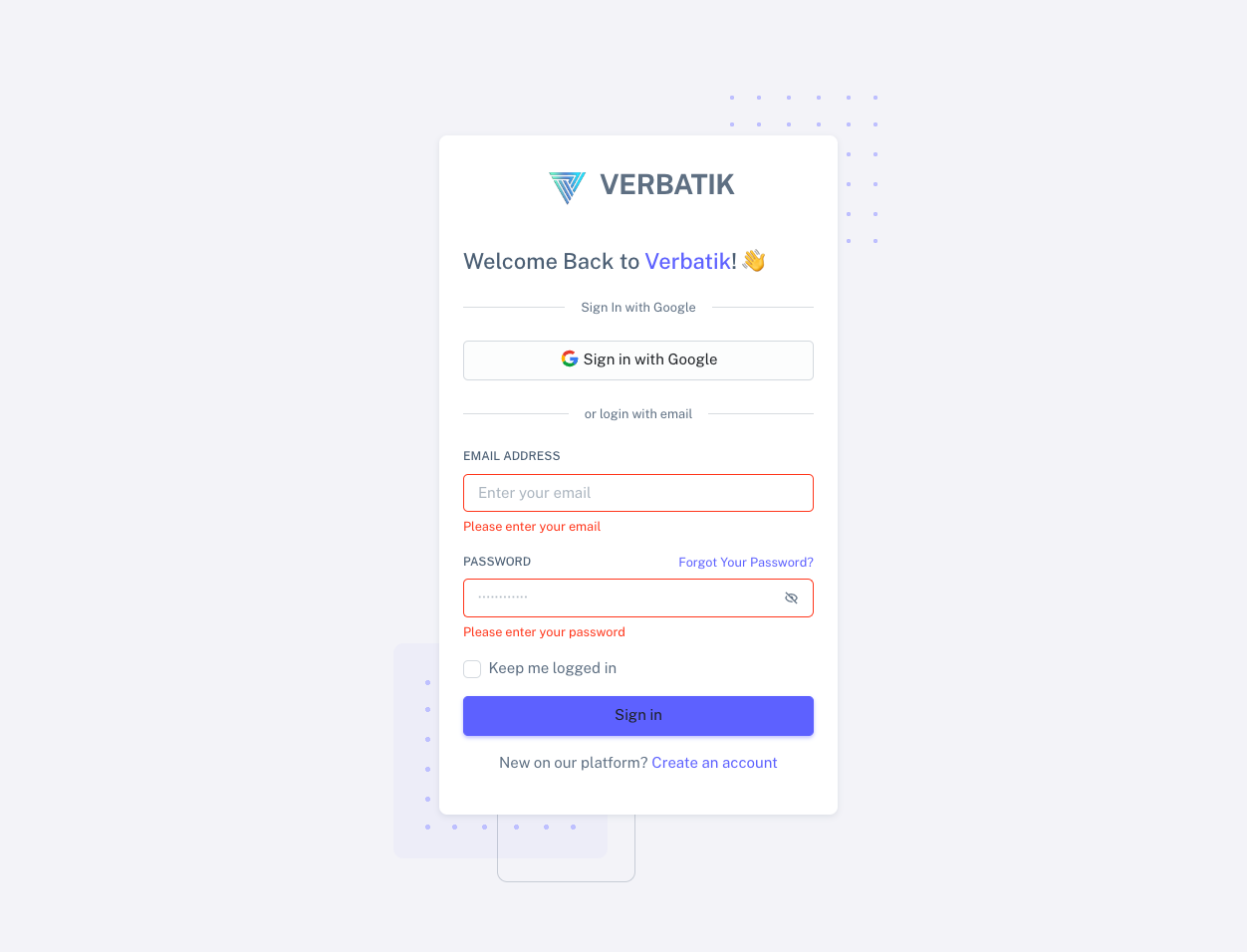
Sign in with your Email ID and Password
Sign in using the same credentials used at the time of sign up.
Sign In with Google
- A quick way to sign in! If you are an existing or a new user, this option lets you log in to Verbatik using your Google account.
Note
- Previously created an account with Verbatik? Use this option if the email address used is the same as your Google email address.
Forgot password
Click on Forgot password and type in the email address associated with your Verbatik account and we'll send you a link to reset your password.