Music Generation Tutorial:AI-Powered Music Creation
Complete guide to creating original music compositions with Verbatik AI
Music Generation Tutorial: AI-Powered Music Creation
Written by Verbatik Support
Updated this week
Welcome to Verbatik's Music Generation - an advanced AI system that creates original music compositions from your text descriptions! Perfect for content creators, filmmakers, podcasters, and anyone needing custom background music.
What is Music Generation?
Music Generation is an AI-powered music creation tool that enables you to:
- Generate original 30-second music compositions from text descriptions
- Create music in any style, genre, or mood
- Use negative prompts for precise creative control
- Generate royalty-free music for commercial use
- Create background music, themes, and atmospheric compositions
Getting Started
Accessing Music Generation
- Navigate to Music Generation: From your dashboard, click on "Music Generation" in the sidebar navigation.
- Choose Generate Tab: Click on the "Generate" tab to start creating music.
- Interface Overview: You'll see the main prompt input, negative prompt field, and style templates.
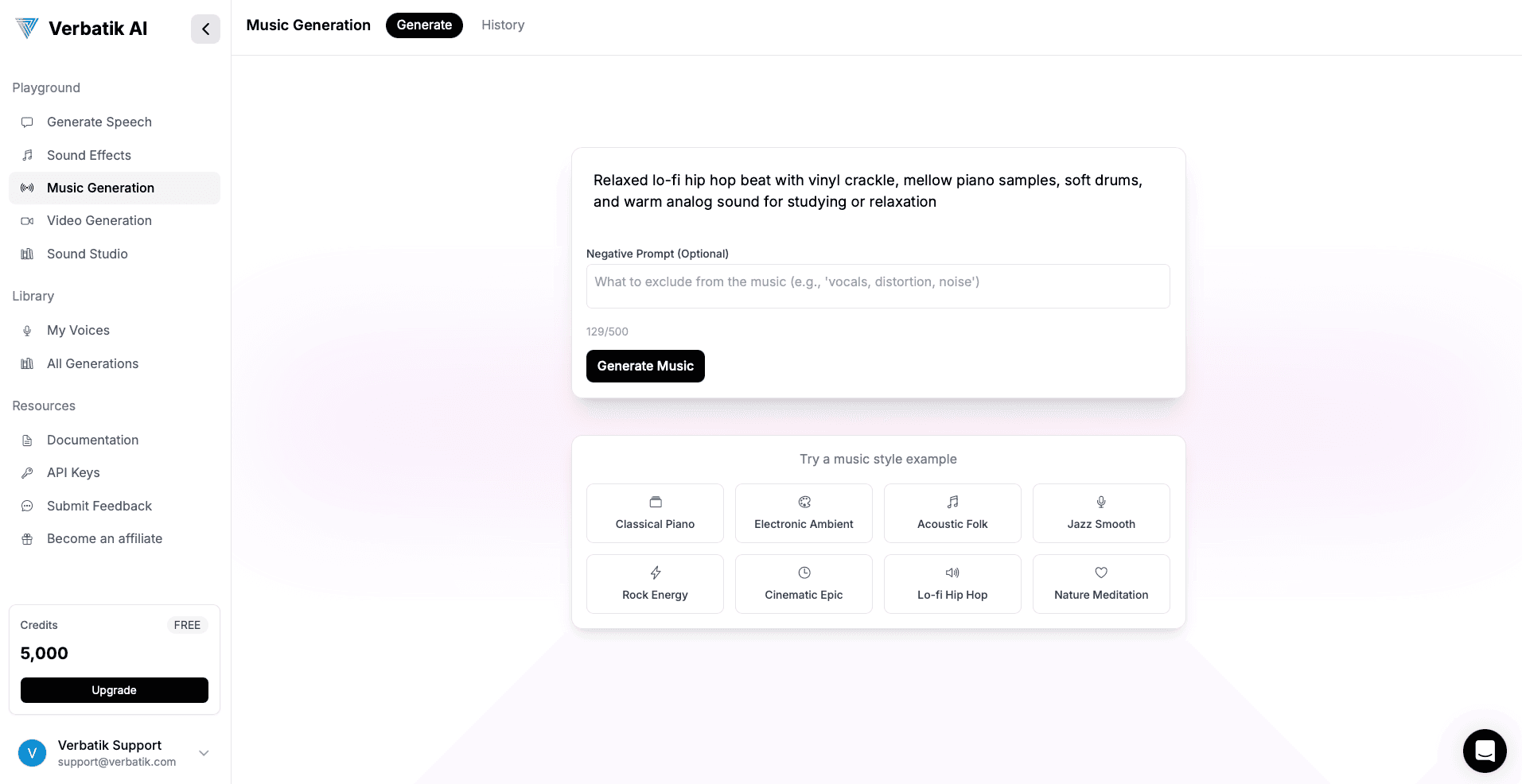
Core Features
1. Text-to-Music Creation
Writing Effective Music Prompts
Creating great music starts with descriptive, detailed prompts.
Best Practices:
- Specify Genre/Style: Include musical genre, era, or style references
- Describe Instruments: Mention specific instruments or ensemble types
- Set Mood/Emotion: Convey the emotional tone and atmosphere
- Include Technical Details: Tempo, rhythm, harmonic characteristics
Example Prompts:
- A gentle, melancholic piano melody in classical style with slow tempo and emotional depth, reminiscent of Chopin's nocturnes
- Energetic rock track with driving electric guitars, powerful drums, and bass, medium tempo with uplifting and motivational feel
Character Limit:
- Maximum Length: 500 characters per prompt
- Character Counter: Real-time display of remaining characters
- Focused Descriptions: Concentrate on the most important musical elements
2. Negative Prompts for Precision Control
Advanced Creative Control
Negative prompts help you specify what to exclude from your music.
Common Negative Prompt Examples:
- vocals, singing, lyrics, voice
- distortion, noise, harsh sounds
- electronic elements, synthesizers
- fast tempo, aggressive drums
Style Refinement: Remove unwanted musical elements Genre Purity: Keep compositions focused on specific styles Quality Control: Exclude problematic audio characteristics
When to Use Negative Prompts:
- Instrumental Focus: Exclude vocals when you need purely instrumental music
- Clean Compositions: Remove noise or distortion for professional sound
- Style Specificity: Exclude elements that don't fit your desired genre
- Mood Consistency: Remove contrasting emotional elements
3. Instant Generation & Playback
Generation Process
- Quick Processing: Music generates within 30–60 seconds
- Automatic Playback: Generated music plays automatically when ready
- 30-Second Duration: Perfect length for background music and loops
- High-Quality Output: Professional-grade audio suitable for any project
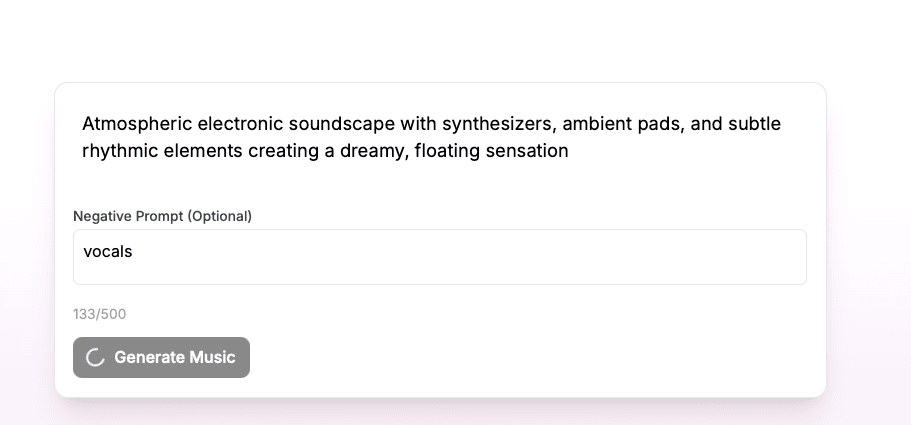
Music Style Templates
Pre-built Style Examples
Explore different musical styles with professionally crafted templates.
Template Categories:
Classical Piano 🎹
- Traditional classical compositions
- Piano-focused arrangements
- Emotional and sophisticated melodies
Electronic Ambient 🎛️
- Atmospheric electronic soundscapes
- Synthesizer-based compositions
- Dreamy and floating sensations
Acoustic Folk 🎸
- Warm acoustic guitar compositions
- Folk and country influences
- Intimate and cozy atmospheres
Jazz Smooth 🎷
- Sophisticated jazz compositions
- Saxophone and piano focus
- Late-night lounge ambiences
Rock Energy ⚡
- Energetic rock compositions
- Electric guitar-driven tracks
- Motivational and uplifting moods
Cinematic Epic 🎬
- Orchestral film score style
- Epic and triumphant progressions
- Professional soundtrack quality
Lo-fi Hip Hop 🎧
- Relaxed hip hop beats
- Study and relaxation music
- Vintage analog warmth
Nature Meditation 🌿
- Peaceful meditation music
- Nature sound integration
- Mindfulness and tranquility focus
Template Usage:
- Explore Categories: Browse through different musical styles
- Click to Apply: Click any template to load its detailed prompt
- Customize: Modify the loaded prompt to match your specific needs
- Generate: Click "Generate Music" to create your composition
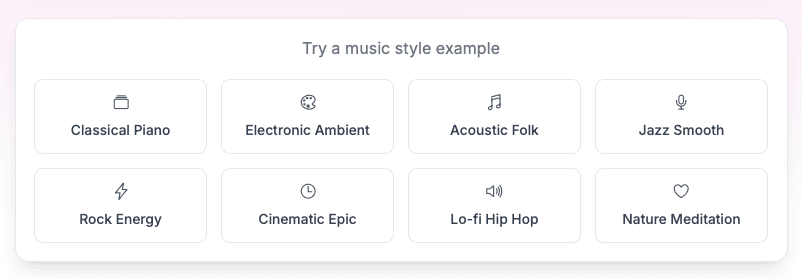
Generation Workflow
Step-by-Step Process
1. Describe Your Music
- Write a detailed description of your desired composition
- Include genre, instruments, mood, and technical characteristics
- Use templates as starting points or inspiration
2. Add Negative Prompts (Optional)
- Specify elements to exclude from the composition
- Refine style and ensure consistency
3. Generate Music
- Click "Generate Music" to start creation
- AI processes your request using advanced music models
4. Automatic Playback & Storage
- Generated music plays automatically when ready
- Composition is saved to your audio library
- High-quality audio ready for immediate use
Generation Details:
- Generation Speed: Typically 30–60 seconds
- Complex Compositions: May take slightly longer for intricate arrangements
- Automatic Notification: System alerts when generation is complete
Credit System & Free Tier
Free User Benefits
- Free Generation: Free users get 1 music generation
- Full Quality: Same professional-grade output as paid users
- Complete Access: All features and templates available
Paid Plan Benefits
- Unlimited Generation: Create as many compositions as needed
- Commercial Rights: Full licensing for commercial projects
- Batch Creation: Generate multiple variations and styles
Usage Tracking:
- Track Usage: Monitor your generation count and remaining credits
- Flexible Plans: Multiple subscription options for different needs
- Transparent Costs: Clear pricing structure for music generation
Content Safety & Guidelines
AI Safety Features
The music generation system includes built-in safety measures:
- Content Safety Filters: Prevents generation of inappropriate content
- Copyright Protection: Avoids reproducing copyrighted musical content
- Artist Intent Checks: Respects artistic integrity and licensing
Error Handling: If generation fails, it may be due to:
- Content Policy Violations: Modify your prompt to comply with guidelines
- Copyright Concerns: Avoid references to specific copyrighted songs
- Technical Issues: Temporary service interruptions
Best Practices
Writing Effective Music Prompts
Musical Elements to Include:
Genre/Style: jazz, classical, rock, electronic, folk Instruments: piano, guitar, saxophone, strings, drums Tempo: slow, medium, fast, allegro, andante Mood: peaceful, energetic, melancholic, uplifting, dramatic
Technical Descriptions:
Harmony: major key, minor key, complex harmonies, simple chords Rhythm: steady beat, syncopated, flowing, rhythmic patterns Dynamics: gentle, powerful, building, consistent volume Texture: solo, ensemble, layered, sparse, rich orchestration
Atmospheric Qualities:
Setting: cafe ambience, concert hall, intimate setting, grand scale Era/Style: baroque, romantic, modern, vintage, contemporary Production: analog warmth, crisp digital, live recording, studio quality
Quality Optimization:
Detailed Prompt Structure:
- Primary Style: Start with the main genre or style
- Key Instruments: Specify the most important instruments
- Mood/Emotion: Describe the desired emotional impact
- Technical Details: Add tempo, key, or production characteristics
Common Improvements:
- Replace "sad music" with "melancholic piano ballad in minor key with slow tempo"
- Replace "upbeat song" with "energetic pop track with driving drums and bright guitars"
- Replace "background music" with "ambient electronic soundscape with gentle synthesizers"
Creative Applications
Content Creation
Video Production:
- Background Scores: Original music for video content
- Intro/Outro Music: Professional opening and closing themes
- Transition Music: Smooth segments between video sections
Podcasting:
- Theme Music: Unique podcast identities and branding
- Segment Transitions: Musical breaks between podcast sections
- Atmospheric Background: Subtle music to enhance storytelling
Social Media:
- Platform-Specific Content: Music optimized for different social platforms
- Brand Identity: Consistent musical branding across content
- Engagement Enhancement: Music that increases viewer retention
Professional Uses
Film & Media:
- Soundtrack Creation: Original compositions for film projects
- Mood Setting: Atmospheric music for specific scenes
- Replacement Scores: Alternative music options for existing content
Marketing & Advertising:
- Brand Audio: Custom music that represents brand personality
- Commercial Soundtracks: Professional music for advertisements
- Presentation Music: Background scores for business presentations
Education & Training:
- Learning Content: Music for educational videos and courses
- Meditation & Wellness: Therapeutic and relaxation music
- Event Music: Custom compositions for special occasions
Technical Quality
Audio Specifications
- Duration: Fixed 30-second compositions
- Quality: Professional-grade audio output
- Format: Standard audio formats for universal compatibility
- Mixing: Professionally balanced and mastered
Musical Complexity:
- Harmonic Sophistication: Advanced chord progressions and harmonies
- Rhythmic Variety: Complex rhythmic patterns and variations
- Instrumental Balance: Professional mixing of multiple instruments
- Dynamic Range: Appropriate volume variations and musical expression
Integration with Sound Studio
Seamless Workflow
- Direct Integration: Generated music automatically available in Sound Studio
- Background Music: Perfect for mixing with speech and sound effects
- Professional Results: High-quality music suitable for complex audio projects
Creative Combinations:
- Voice + Music: Combine with text-to-speech for complete audio productions
- Layered Compositions: Use multiple music generations for rich soundscapes
- Custom Soundtracks: Create complete audio experiences with multiple elements
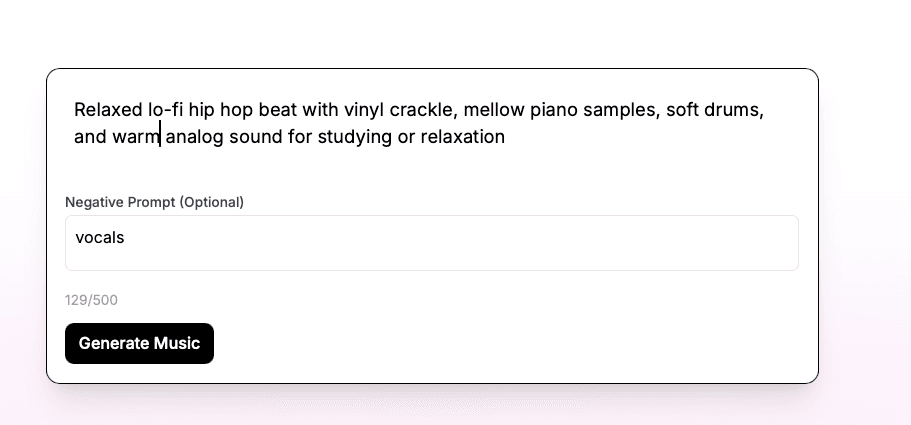
Troubleshooting
Common Issues
Generation Failures:
- Content Safety: Modify prompts to avoid safety filter triggers
- Copyright References: Remove specific song or artist references
- Overly Complex Requests: Simplify prompts for better results
Quality Concerns:
- Generic Results: Add more specific musical details to prompts
- Unwanted Elements: Use negative prompts to exclude problematic elements
- Style Inconsistency: Focus prompts on specific genres or moods
Optimization Strategies:
- Template Learning: Study successful templates to understand effective prompting
- Iterative Refinement: Generate multiple versions to find the best approach
- Negative Prompt Usage: Systematically exclude unwanted elements
Licensing & Commercial Use
Rights & Usage
- Royalty-Free: Generated music is royalty-free for paid plan users
- Commercial License: Full rights for commercial projects and distribution
- Attribution: No attribution required for generated music
- Exclusive Use: Your generated music is unique to your account
Legal Considerations:
- Original Compositions: AI generates original music, not copies
- Copyright Compliance: System designed to avoid copyright infringement
- Commercial Safety: Safe for use in commercial projects and monetized content
Getting Help
If you need assistance with Music Generation:
- Template Exploration: Start with provided templates to understand capabilities
- Prompt Guidelines: Follow the best practices outlined in this tutorial
- Community Learning: Connect with other users for creative inspiration
- Technical Support: Contact support for technical issues or questions
Next Steps
- Learn about voice creation and cloning
- Explore text-to-speech features
- Check out API documentation